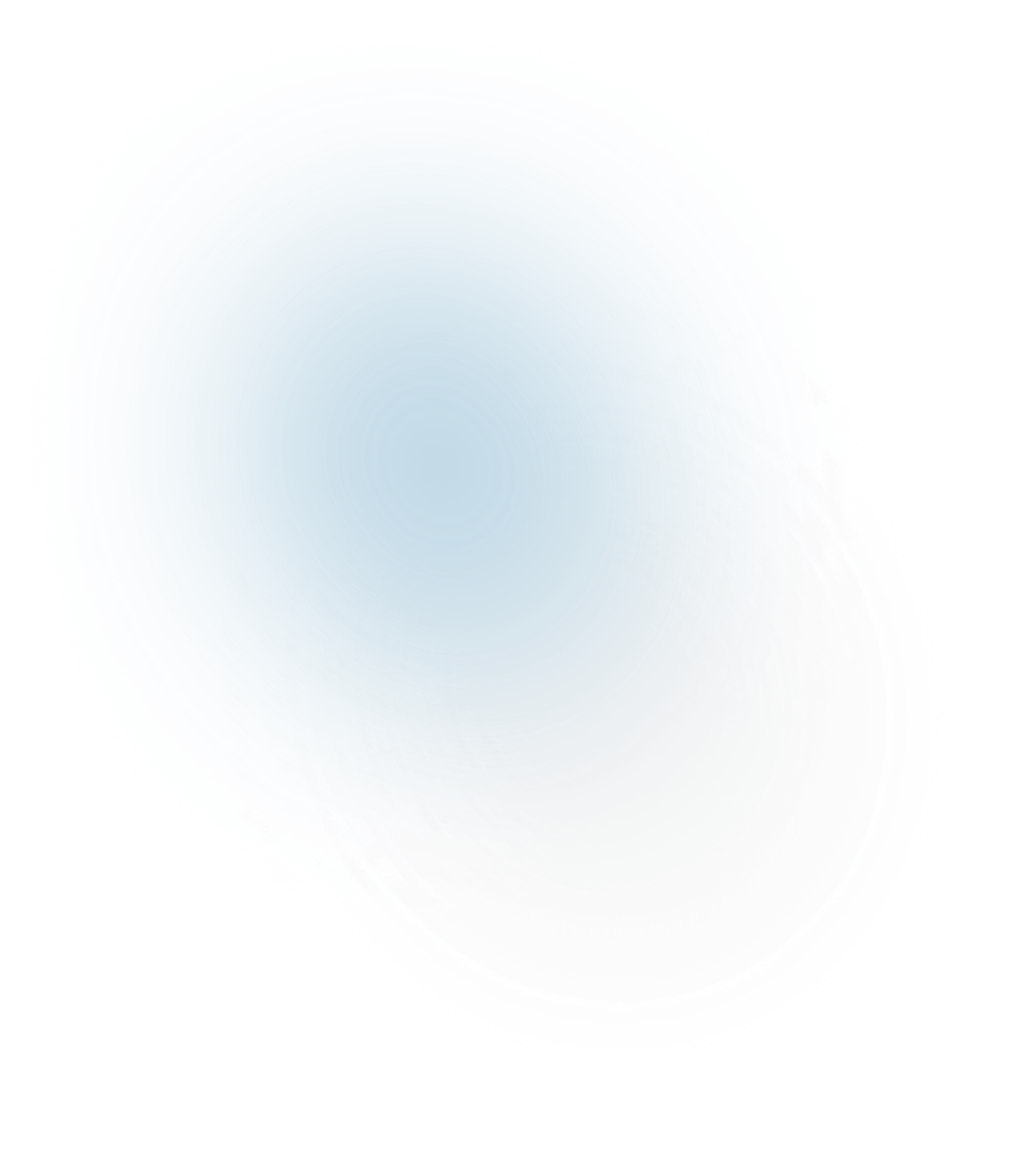
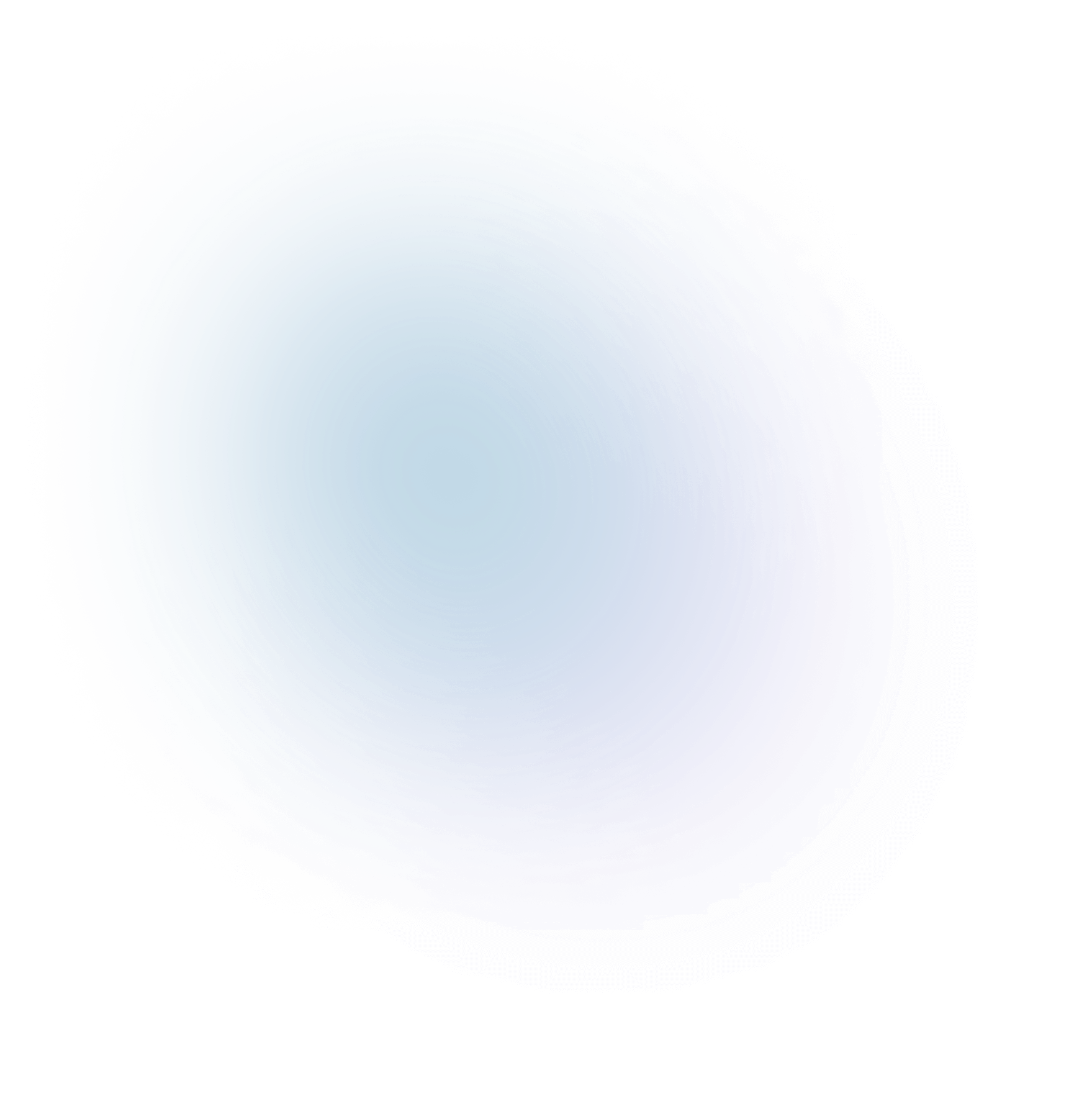
Account deletion instruction
13.06.2023
If you decide to delete your Tax Resident account you should do the following:
- Open the Profile tab

2. Click on the pencil icon

3. Click on Delete account – that’s it! Your account and all data are deleted

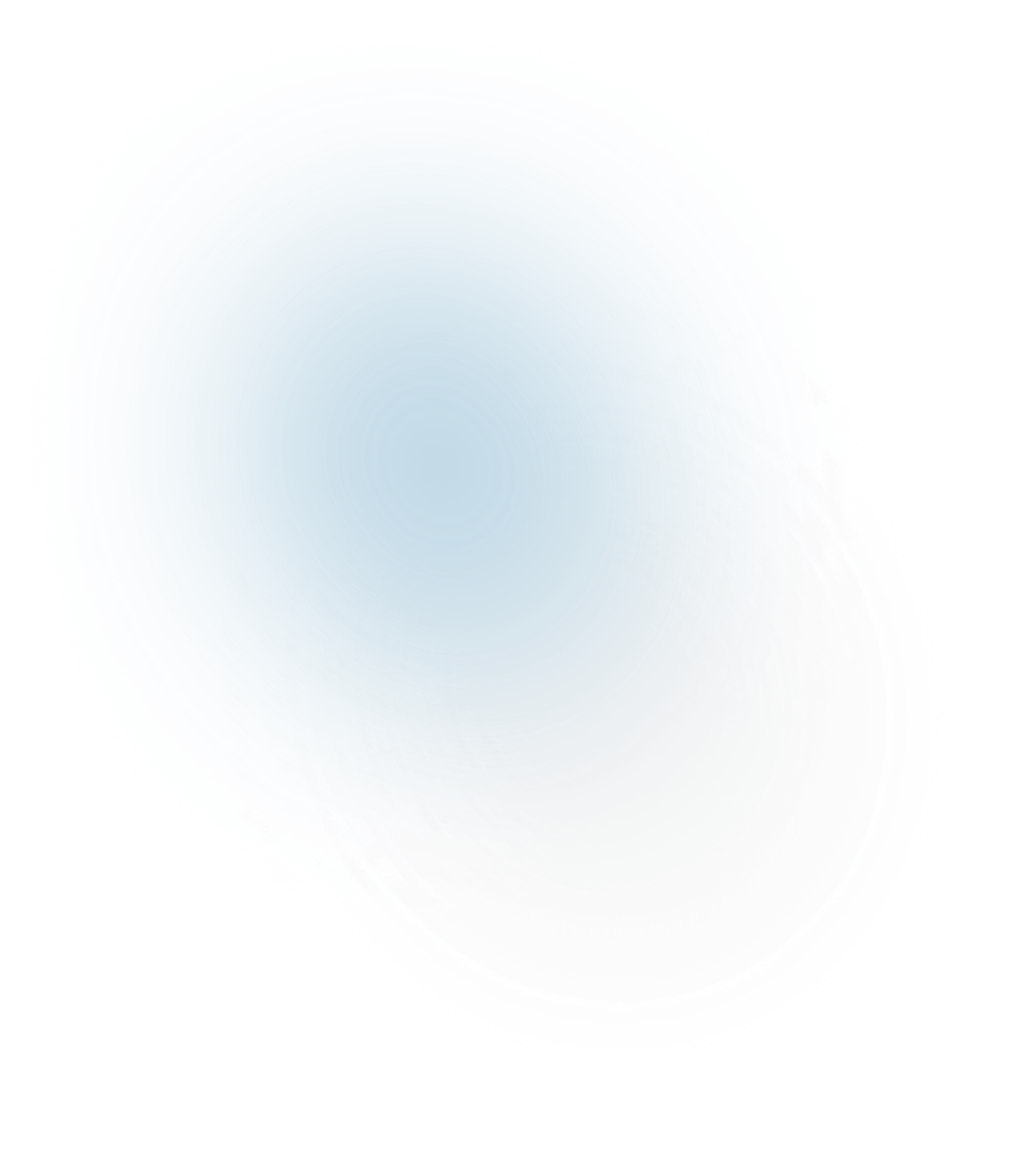
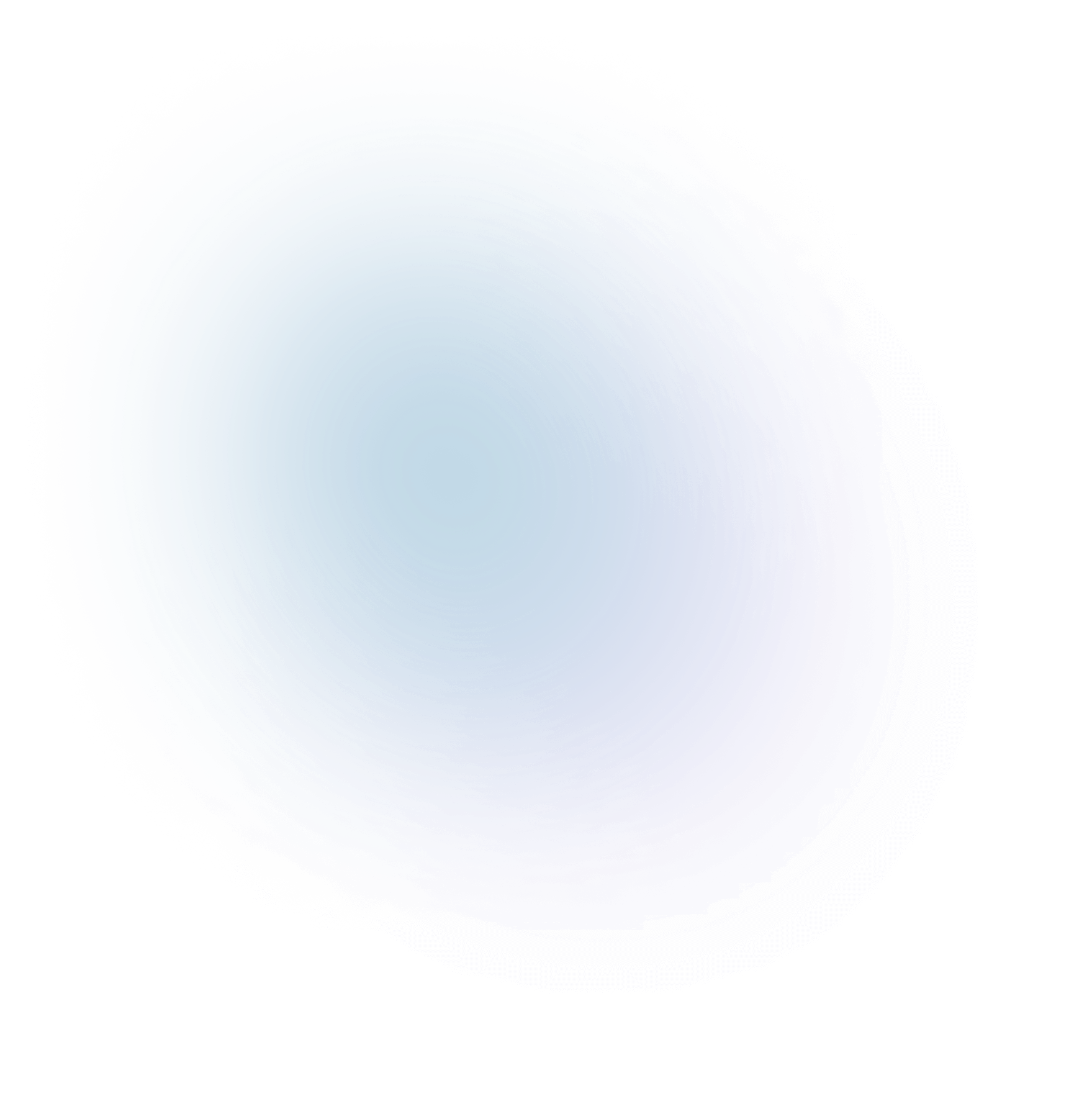
13.06.2023
If you decide to delete your Tax Resident account you should do the following:

2. Click on the pencil icon

3. Click on Delete account – that’s it! Your account and all data are deleted

